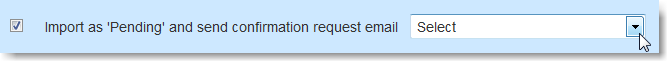The Import function allows you to import a variety of formats: manually, copy/paste email, CSV/TXT file, Excel, and XML.
...
Copy/Paste Email and SMS
These formats allow This feature allows you to extract emails and mobile numbers and import them. Just copy and paste the text from any document and the data will be automatically extracted.
...
Click Extract Emails button, and all emails in the text will be extracted and ready for import!
| Note | ||
|---|---|---|
|
...
We recommend that this feature is used with 5,000 emails (or phone numbers) or less. |
| Anchor | ||||
|---|---|---|---|---|
|
...
The option to Import as Pending and send confirmation request email allows you to import recipients as Pending. Once you send out the confirmation request email (see section below), those recipients who chose to subscribe to your email communications will become Subscribed. This option overwrites any previously recorded subscription status (Subscribed or Unsubscribed).
| Tip | ||
|---|---|---|
| ||
Go to the step-by-step guide on How to Send a Subscription Confirmation Request. |