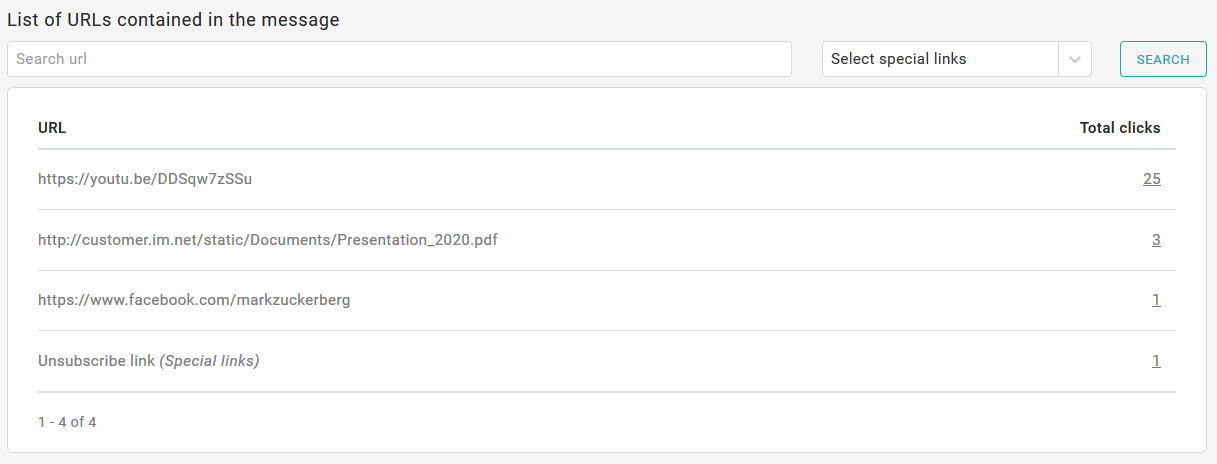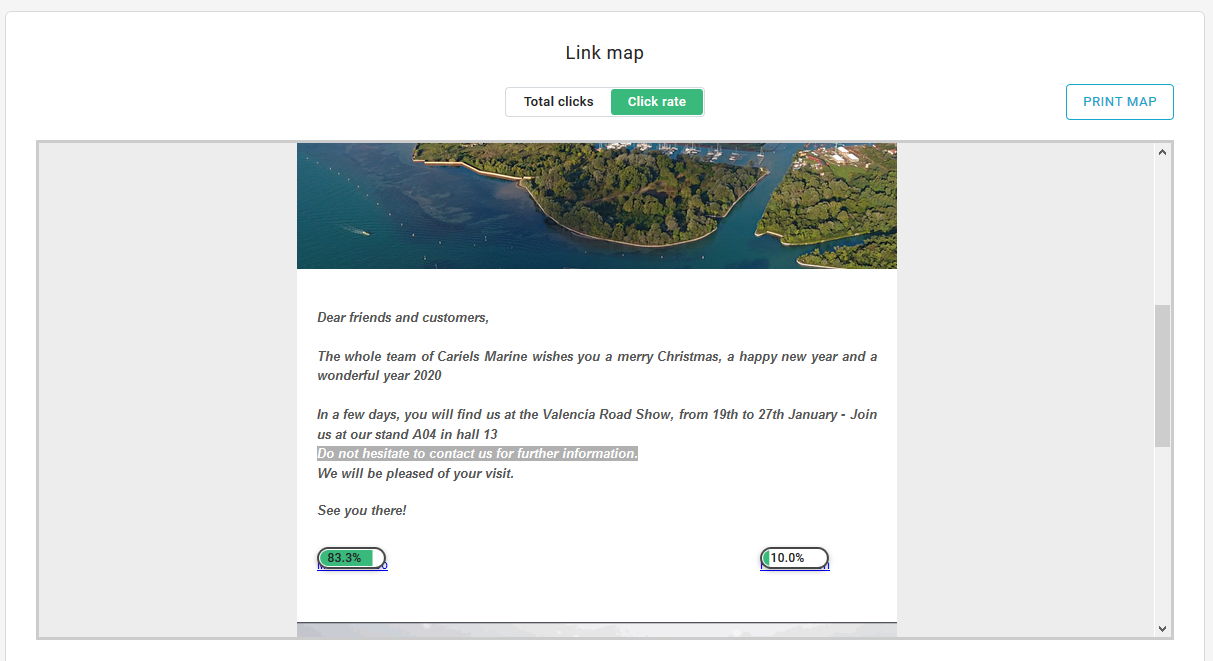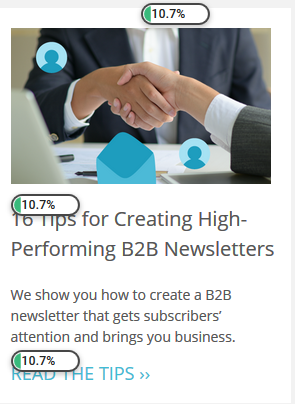The clicks report provides an analysis on the links included in the sent message.
Here is the information available in this page:
- subject, message ID, sending date and tags associated to the message (if any);
- the number of recipients selected for the sendout
- list of URLs inside the message, which can be filtered by
- specific keywords inside links
- special links (all of them or a specific one, e.g. unsubscribe link or view in browser link)
Link detail
By clicking on the number of total clicks for a link, you'll get a report containing the list of recipients who clicked that link, the date of their last click and how many times they clicked, plus a shortcut to each recipient's profile
Finally, the drop-down menu at the top of the list allows you to filter these recipients by group.
Link map
The link map shows how clicks are distributed throughout the message, You may switch the view between the number of clicks and the click rate.
...
When the same link is added in several parts of the same message, the platform is not able to understand that those are separate URLs and for this reason, it considers them as if they were a single link.
What happens is that the platform, as in the image below, returns the same data in three different points of the message: in the image, in the text, and in the CTA.
How to obtain separate statistics
To get separate statistics for the same link, add a different dummy parameter for each occurrence of the url, to make them unique.
Here's an example: in the url www.google.com we add /? and the dummy parameter which can be a number or a word (e.g. parameter1).
www.google.com/?parametro1. The second link with the fictitious parameter could be www.google.com/?parametro2.
This way, your recipients will always reach the same link, but the platform will report them as different links, providing you with separate statistics.
To return to our example, to monitor which one between the image, text or CTA has attracted more ckicls, we will insert the same link with 3 different parameters.