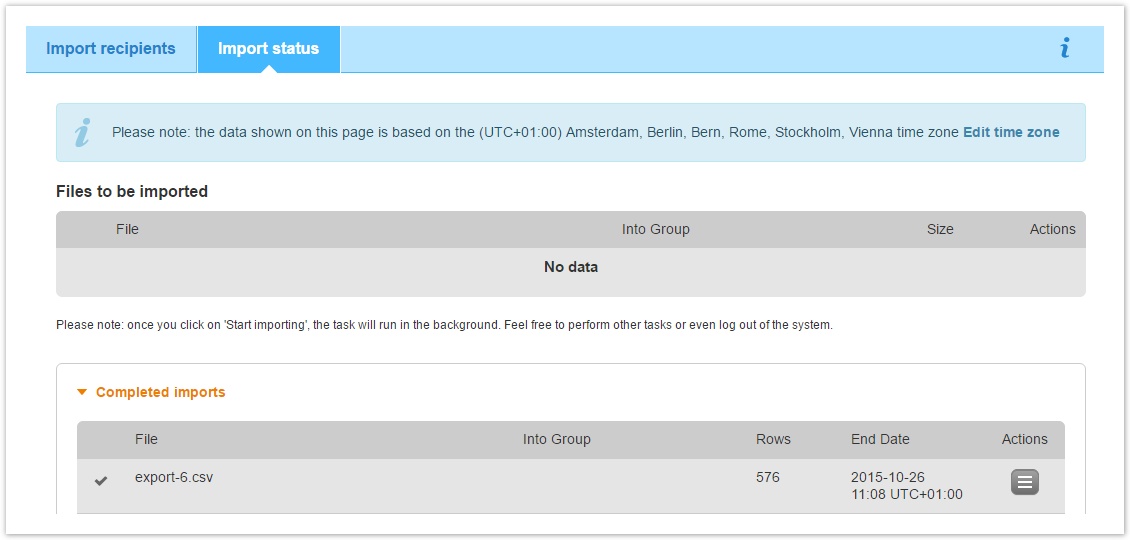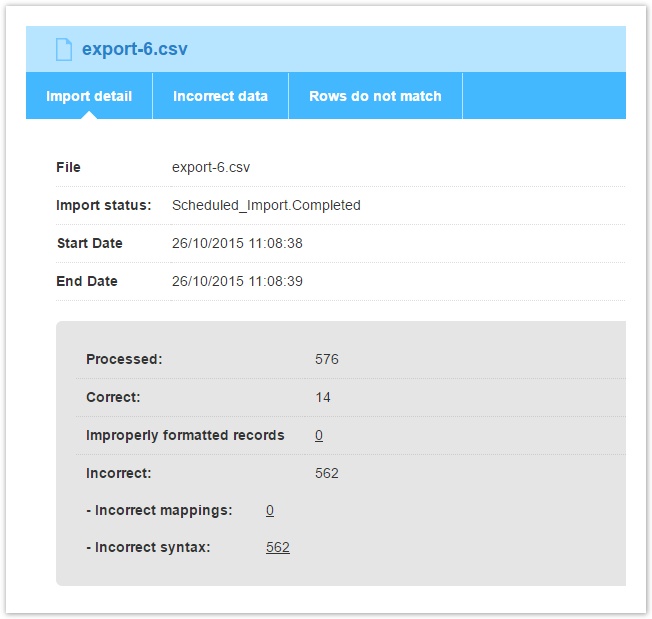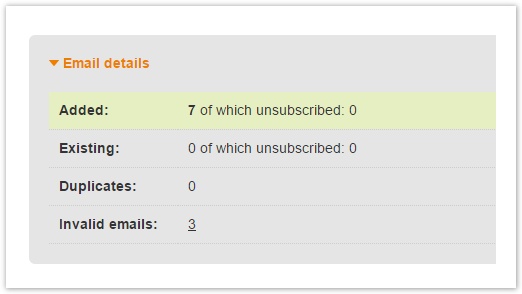In this page, you can check the progress of currently ongoing imports and see details for finished imports.
Clicking the "Actions" button of a file to be imported, you can download the original file or start the import.
Instead, clicking on "Completed imports" you will see a list of previously completed imports. Clicking on the "Actions" button of each import, you can access its details clicking on "Details" or delete the file (not recommended).
Import detail
From the import detail page, you can check:
- processed records;
- correct records;
- improperly formatted records (records which contain email and mobile number already used for two separate subscribers);
- Incorrect records and reason
- Incorrect mappings (records containing fewer fields than mapped)
- Incorrect syntax (records containing wrong identifiers, i.e. email or mobile number syntax is incorrect)
For both emails and mobile numbers, you can verify further details.
...
see:
- imports to be made.
- imports running.
- imports completed in the past.
This page is organized in two sections: Files To be imported and Completed imports.
Files to be imported
This section shows imports that are waiting to be made and those that are running.
For each files to be imported are shown:
- name of the file
- any groups into which the recipients in the file will be imported
- size of the file to be imported
Using the context menu of each file to be imported will be possible:
- download the file
- remove the import without execute it
You have to click on the import button to start the import of the recipients.
File will be imported one at a time from the first to the last file to be imported.
When an import in running wolud be possible to:
- use the update button to refresh the page
- use the stop button to stop the import process. In this case the running import will be completed and others file won't be imported
Completed imports
This section shows all the imports competed.
For each import completed are shown:
- name of the file.
- any groups into which the recipients in the file has been imported.
- number of rows ot hte imported file.
- the date and time the import was completed.
Using the context menu of each completed import will be possible:
- download the file, if it is still present.
- remove the trace of the completed import (In this case will be deleted only the tracking of the import performed; the import operation of the recipients will not be canceled)
- access details of individual import.
In case the file related to an Import is no longer present the context menù won't present the issue Download file.
| Anchor | ||||
|---|---|---|---|---|
|
In this page shows:
- when the import operation is started and when is ended.
- processed: number of rows of the imported file.
- improperly formatted records: when the import is a multichannel, it is the numbers of rows in the import file that have the same email address but different mobile numbers.
- correct: number of rows in the imported file that has been imported
Discarded rows are rows that:- have incorrect keys (for example, if it is an import for the email channel, they are rows with wrong email address).
- have incorrect maps (for example, if the import has been mapped to import five fields but some rows in the file have only 4 columns).
- have duplicated keys (for example, if it is an import for the email channel and the same email address is in multiples rows, will be imported only one of those rows and the others will be discarded as duplicated).
- incorrect: number of discarded rows excluding duplicates and improperly formatted records.
- incorrect mapping: number of rows that have a different number of columns than the mapped ones.
- incorrect syntax: number of rows that have incorrect keys.
In addition, both for emails and mobile numbers, are shown in detail the number of:
- added: recipients who were not in the current list and were added, and recipients who were added directly as unsubscribers.
- existing: recipients who already were in the current list and were updated, and recipients who already were in the currenti lists as unsubscribers.
- duplicates: email addresses or mobile numbers that appears in multiple rows whithin the import file and have been discarded.
- invalid emails or mobile numbers: email addresses or mobile numbers that have a syntax errors and have been discarded.
Clicking on the number of incorrect mappings and incorrect syntaxes, or clicking on the "Incorrect data" tab, you will get the list of records which contain incorrect data.
Clicking on the number of improperly formatted records, or clicking the tab "Rows do not match", you will get the list of records that the system marked as improperly formatted; you will also be able to export those records.