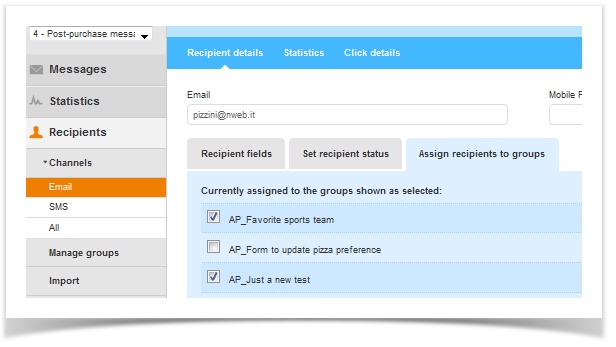There are three scenarios for recipient: You either want to Remove from a group, Unsubscribe or Delete.
Unsubscrbe, Delete, Remove
It is crucial to understand the differences among the following terms:
- Remove: Used to take out a recipient from a Group (s) only. The recipient's subscriber status does not change and still belongs to the List and all other other groups to which it was assigned. To remove or add a recipient to a group go to the User Guide to Add or Remove recipients to a group.
- Unsubscribe: Used to change a recipient's status from Subscribed to Opted-out. This affects the recipient's status only at the List level (not across multiple Lists). If a recipient is unsubscribed from within a group, it still remains in that group and all other groups to which it was assigned, but now holds the unsubscribed or status.
- Delete: Used to permanently eliminate the record at the List level. Therefore, if it is deleted at the Group level, it will be eliminated from all groups and the List (but not across multiple Lists.) We strongly discourage deleting a recipient, because if it is re-imported by error, there is no record if the recipient opted-out in the past, and it could mistakenly be sent messages. We recommend only changing the status to Unsubscribed.
To Delete or Unsubcribe
You will see the Delete or Unsubscribe option when clicking on a recipient either via a Global Search or from with a Group or List. (See above notes for definitions.)
|
|---|
To Remove recipient from a group(s)
As seen above, click the Modify option, click the Assign recipients to group tab. You can remove the recipient from any group(s) by unchecking the adjacent box.