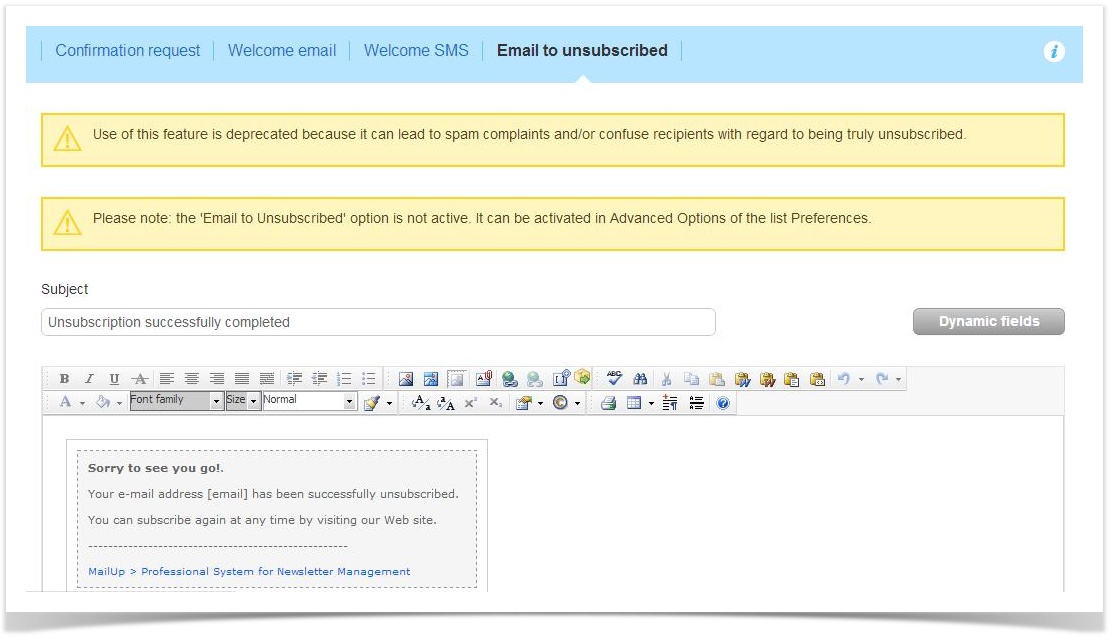...
The Email to unsubscribed is not enabled by default: to enable it, go to List settings > Preferences > Advanced options, or use the related feature link provided at the bottom of the page.
Far to the right of the screen you have the "Dynamic fields" button, which lists the dynamic fields you can insert into the message text, and allows you to set a default value for each field For example, the default value for [ first name ] is "Customer": if you insert this dynamic field, this value will be viewed by the recipients who do not have that piece of information associated to their phone number in your database.