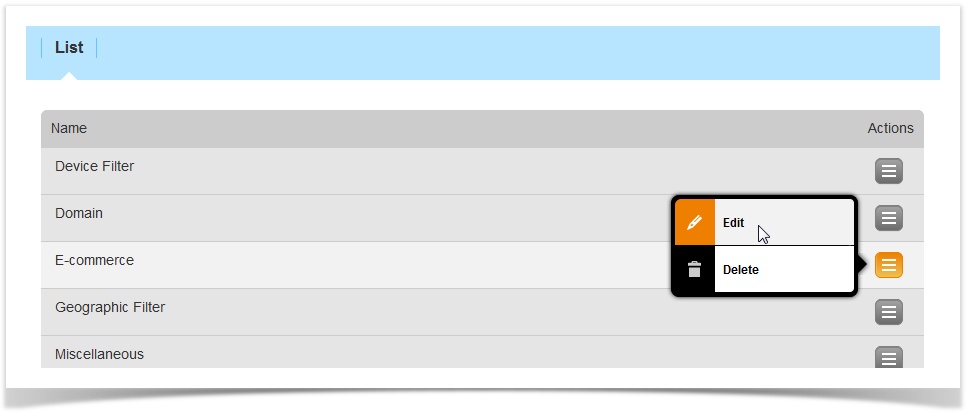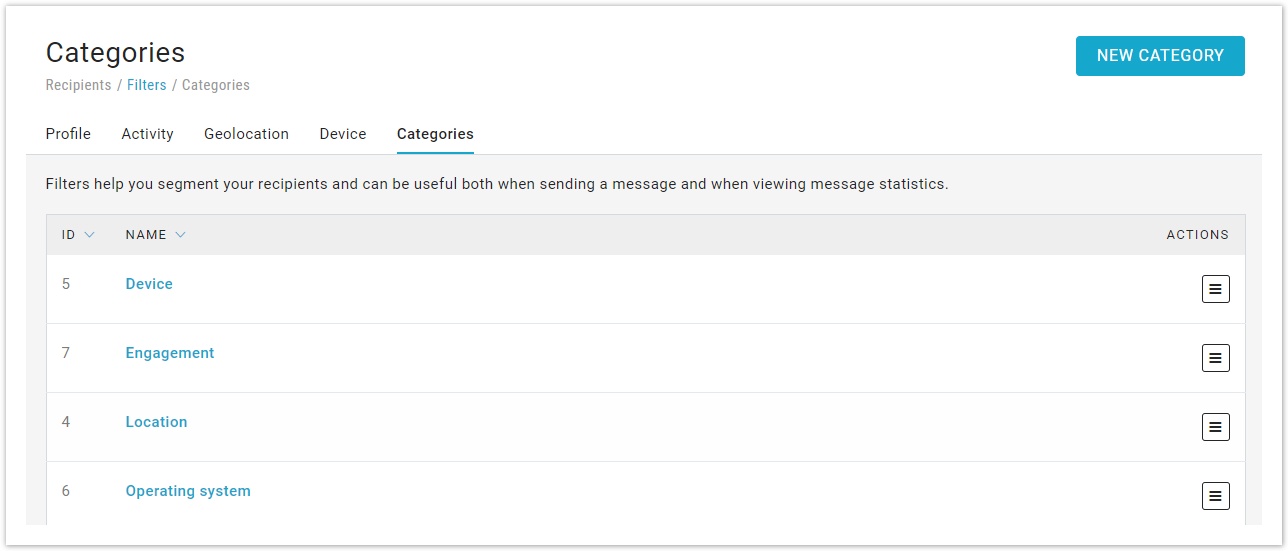You can group similar filters in categories, so they are better organized and easier to find. To view, edit, or add categories, select Marketing+ > Filters > Categories.
All existing categories will be listed:
- Click on New to add a new category
- Click on the Actions menu to Edit or Delete a category
You can then assign a filter to a category at the time you add or edit it.
Related Articles
Page Tree