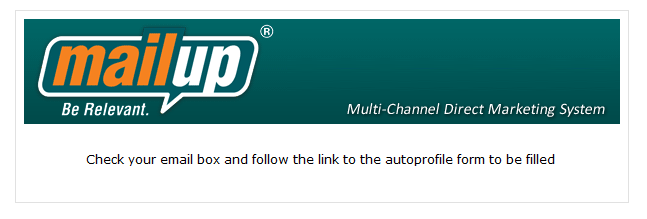When the Private Form Access Email is Sent
The Private Form Access Email is sent when:
- A profile update form is set as "Private"
- Someone is provided with a link to the page
- They visit the page and receive a message indicating to check their mailbox to receive a link to access the form
- The form cannot be visited with the first link, and the second link (the one to actually access the form) is only sent to the email address specified in the first request.
When the visitor to the page first visits the page, they see a message such as this one:
In other words, the Private Form Access Email is sent to confirm that the person that fills out the form is indeed the person that has access to the email account specified.
How to Edit the Private Form Access Email
You can edit this email message by selecting Profile Updates from the Marketing+ menu and then clicking on Private Form Access Email. The message is sent in the scenario described above.