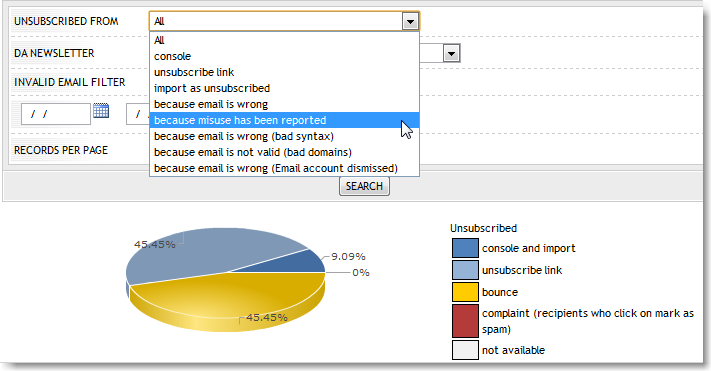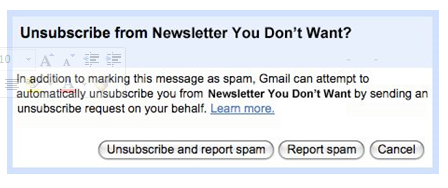MailUp automatically moves some users to unsubscribed anyway, so to guarantee the best deliverability rates possible, and avoid antispam filters. In particular, the system unsubscribes the users described below. Afterwards, actions such as notices, post-operations or exports via batch ftp mode to external systems are always possible.
Users clicking the "spam" button (abuse reports)
Most email clients like Gmail or Yahoo! - although not all of them - provide a "Spam" or "Junk" button. Clicking this button triggers a notice to MailUp, called "Feedback Loop" (FBL). In order to stop sending messages to these recipients, so to keep a high level of reputation and maximize deliverability, they are automatically moved to unsubscribers. It is possible to filter these recipients using the dropdown menu "Unsubscribed from" at the page Recipients > Unsubscribed, choosing "because misuse has been reported" (see image below). The report can also be exported. |
Page that shows unsubscribers, sorted by reason.
Users clicking the unsubscribe button provided by email clients
Some web email clients have another button besides "Spam" or "Junk", usually called "Unsubscribe".
Unsubscribe option provided by Gmail
This button is linked to an unsubscription link hidden in the message header, alla voce "List-Unsubscribe:". Users clicking that link are automatically unsubscribed, indipendentemente regardless of the procedure within the message itself. Unsubscribed users will not receive any messages anymore, except when forced as subscribers again (forced import or manual change of a user status). For further information please see http://www.list-unsubscribe.com/
Users with invalid email address
There is a peculiar kind of error called Hard Bounce (usually with error code 550 5.1.1) which refers to non existing email addresses (mailbox not found, no such user here…). These addresses are undoubtedly invalid, so they are automatically unsubscribed after returning the very first error and they can be filtered at the page Recipients > Unsubscribed. The quick removal of Hard Bounces from databases is paramount to maintain a high level of reputation, and to avoid having messages blocked by antispam systems. |