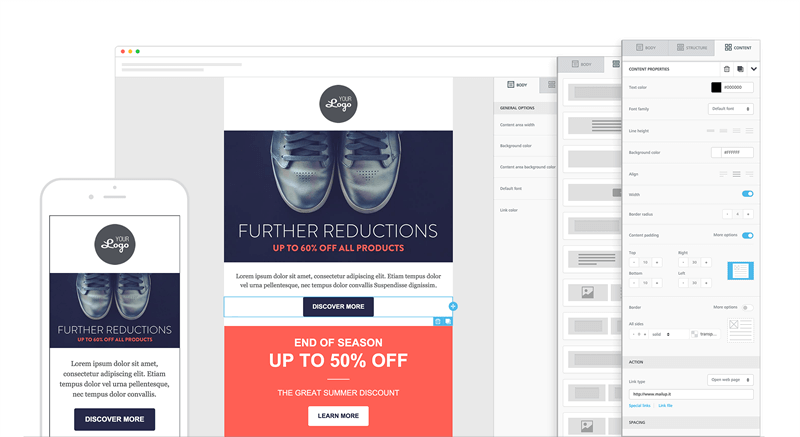Published — v. 9
Overview
Version 2 of our drag-n-drop email editor introduces a number of exciting changes. Overall, the new editor introduces:
- better email design tools, with granular control on rows, columns, padding, borders, etc.
- improved compatibility with mobile devices, including the Gmail app for Android
- ability to add your own HTML via a "Custom HTML" content block
- many new, professionally designed templates
- a completely redesigned user interface
To learn more about what has changed:
- Click on the "What's new" tab for a description of feature changes
- Click on the "Compare" tab for a quick comparison between the two editors
- Click on the "FAQs" tab for a list of answers to frequently asked questions