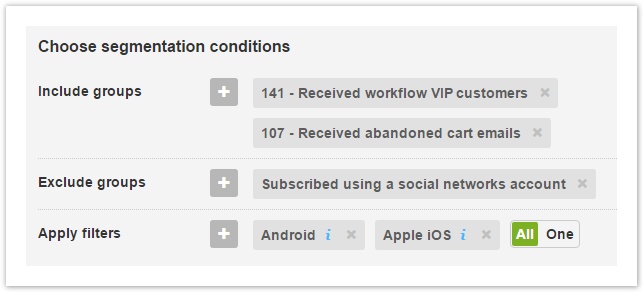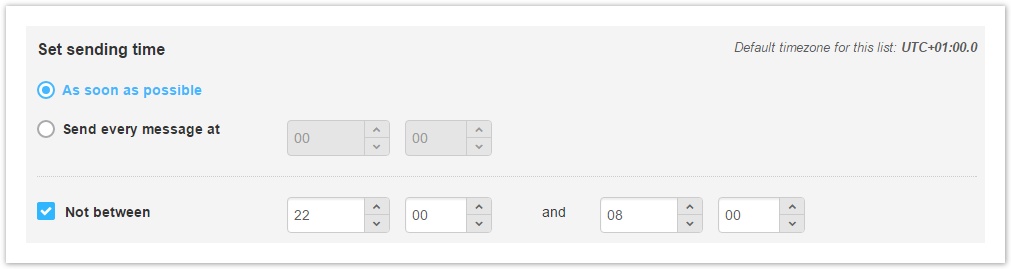Workflow optional settings
These optional settings allow to:
- further segment recipients that you want to involve in the workflow;
- choose a sending time for workflow messages
- set date and hour restrictions for the mailings
Choose segmentation conditions
- Include groups: choose whether to target the workflow only to one or more list groups.
- Exclude groups: exclude one or more groups from the workflow.
- Apply filters: involve in the workflow only recipients matching one or more filters
Set sending time
- As soon as possible: it's the default choice. Messages in the workflow are sent out as soon as the start condition and the waiting conditions are verified.
- Send every message at: send all messages in the workflow at a specified time. This option is not available if the start or waiting conditions are expressed in hours.
- Not between: set a blackout timeframe, during which no messages will be sent.
Set limitations
- Active from ... to ... : keep the workflow active only during a certain period of time.
- Except: choose blackout dates in which no messages will be sent. You can also set to avoid mailings during the weekend.
, multiple selections available,