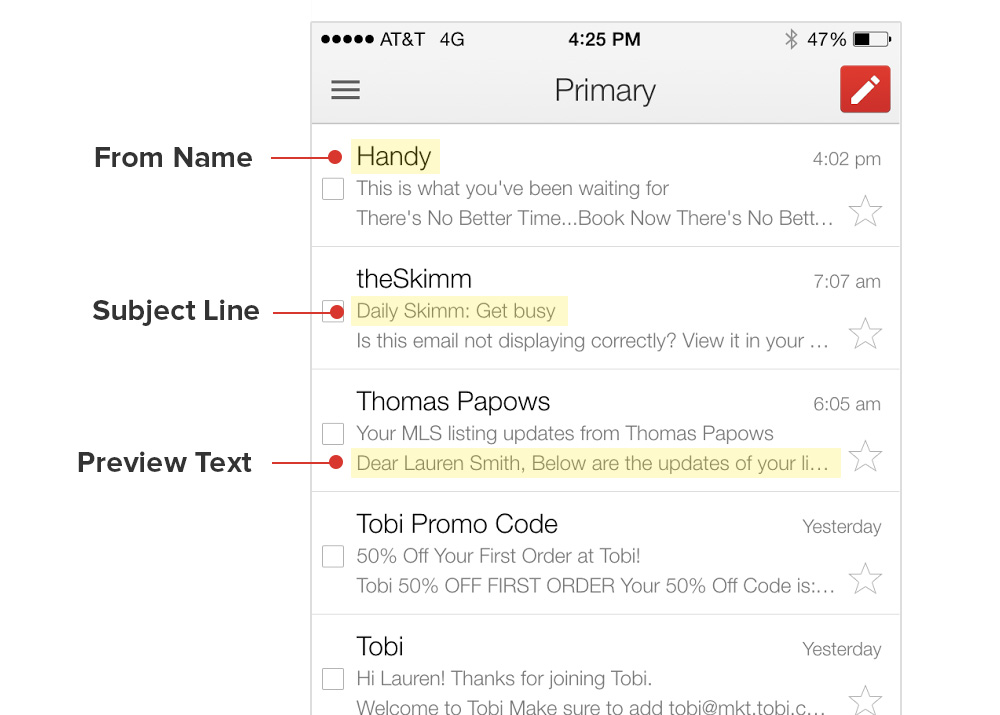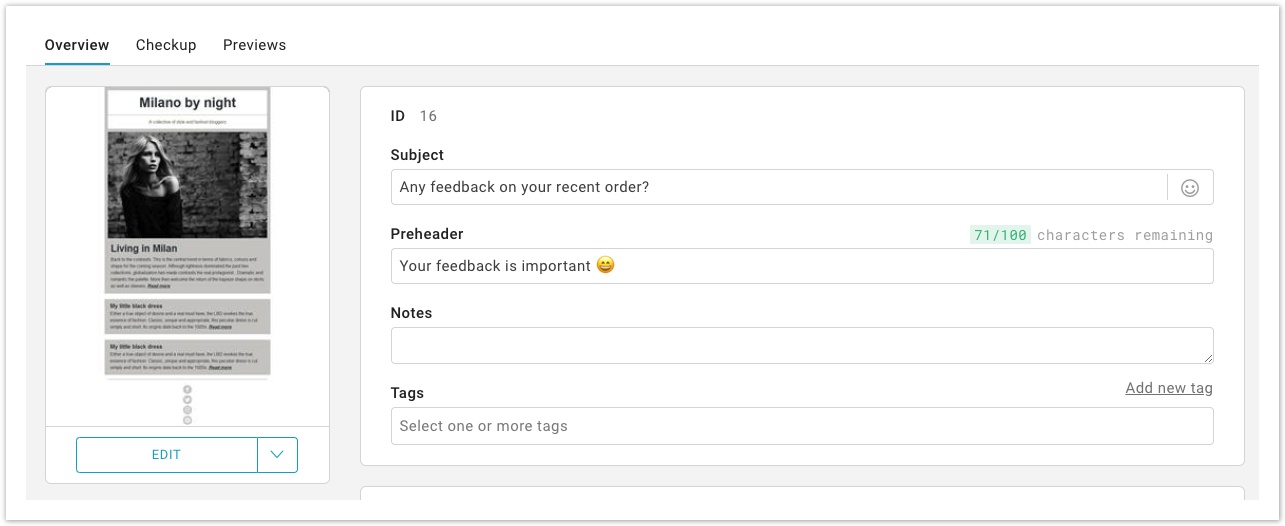Published — v. 4
/
Preheader
Preheader
What is the Preheader?
It is the text (100 characters max) following the subject line in your inbox and it can help you boost open rates, especially on mobile devices.
On smartphones the preheader is usually shown on the third line below the subject line n your inbox.
Here's an example of how the preheader looks on your smartphone:
Where can you edit the Preheader?
The preheader text is found in the Message Overview page (Messages > Email > Saved > Overview)